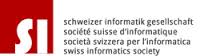Space
● snapd.seeded.service masked failed failed snapd.seeded.service
● snapd.service masked failed failed snapd.service
systemctl stop [servicename]
systemctl disable [servicename]
rm /etc/systemd/system/[servicename]
rm /etc/systemd/system/[servicename] # and symlinks that might be related
rm /usr/lib/systemd/system/[servicename]
rm /usr/lib/systemd/system/[servicename] # and symlinks that might be related
systemctl daemon-reload
systemctl reset-failed 0 Comments
| #!/bin/bash plainip="$(host $1 | grep address|grep -v IPv6| awk 'NR == 1{print $4}')" #echo $plainip ip=$plainip reverse_ip=$(echo $ip | awk -F "." '{print $4"."$3"."$2"."$1}') asn_info=$(dig +short $reverse_ip.origin.asn.cymru.com TXT) peer_info=$(dig +short $reverse_ip.peer.asn.cymru.com TXT) number=$(echo $asn_info | cut -d'|' -f 1 | cut -d'"' -f 2 | cut -d' ' -f 1) asn="as$number" asn_report=$(dig +short $asn.asn.cymru.com TXT) subnet=$(echo $asn_info | cut -d'|' -f 2) country=$(echo $asn_info | cut -d'|' -f 3) issuer=$(echo $asn_info | cut -d'|' -f 4) peers=$(echo $peer_info | cut -d'|' -f 1 | cut -d'"' -f 2) registry_date=$(echo $asn_report | cut -d'|' -f 4) registrant=$(echo $asn_report | cut -d'|' -f 5 | cut -d'"' -f 1) echo -e " Query:\t $ip" echo -e " Subnet:\t $subnet" echo -e " Registrant:\t $registrant" echo -e " AS Number:\t $asn" echo -e " Country:\t $country" echo -e " Issuer:\t $issuer" echo -e "Registry Date:\t $registry_date" echo -e " Peer ASNs:\t $peers" |
$ /sbin/host2ip2asn heise.de | Link | |
| #!/bin/bash IP='192.168.1.1' fping -c1 -t300 $IP 2>/dev/null 1>/dev/null if [ "$?" = 0 ] then echo "Host found" else echo "Host not found" fi |
||
|
ping -c4 10.18.23.1 > /dev/null |
||
| will check the feedback 0 or 1 | ping 10.147.42.63 ; echo $? | |
| # vi /usr/local/bin/vm162restart.sh | ||
| #!/bin/bash IP='192.168.1.1' ping -c4 $IP > /dev/null if [ $? != 1 ] then echo "Host found" else echo "host not found - restart...." qm reset xxx qm resume xxx qm start xxx fi |
||
| # chmod +x /usr/local/bin/vm162restart.sh | ||
| #!/bin/bash status_code=$(curl --write-out %{http_code} --silent --output /dev/null www.bbc.co.uk/news) if [[ "$status_code" -ne 200 ]] ; then echo "Site status changed to $status_code" | mail -s "SITE STATUS CHECKER" "my_email@email.com" -r "STATUS_CHECKER" else exit 0 fi |
||
| url='http://localhost:8080/' status=$(curl --head --location --connect-timeout 5 --write-out %{http_code} --silent --output /dev/null ${url}) [[ $status == 500 ]] || [[ $status == 000 ]] && echo restarting ${url} # do start/restart logic |
||
CentOS Install and basic Config
| change/add static (fix) IP | # nmtui # systemctl status network |
IP Adresse diese mit /24 eingeben da ein Feld für die Subnetmaske "fehlt" | |
| Change Hostname | # nmtui | ||
-
-
-
Quellen/Source:
-
- HowtoForge: Linux Basics - Set A Static IP On CentOS
- VIDEO - CentOS 7 Network Configuration Using nmtui Tool
-
-
-
-
-
-
-
- 0 Comments
- Anker 575 USB-C Docking Station (13-in-1), 85W für Laptops
- Perfect Server Hardware for Virtualization | Proxmox | pve-05
- Pioneer Blu-Ray/BD/DVD/CD Reader/writer USB 3.0 BDR-XD07TB | WORKS OK with Debian 11
- NOT WORKING WITH DEBIAN 11 | Dockingstation | IcyBox 14-in-1 USB Type-C | IB-DK2262AC
- How to remove systemd services
- Laptop | Lenovo | Thinkpad E15 Gen3 AMD
- Laptop | Lenovo | LENOVO-IDEA IdeaPad 3 15IGL05 Notebook (15.6 ", 128 GB SSD, Business Black)
- D. Klimo | Kent monoblocks
- TTN Mapper
- LILYGO TTGO T-Beam V1.1 ESP32 LoRa 868Mhz GPS 18650 Board
- LILYGO® TTGO T-Beam 868MHz -> The Things Network (TTN/TTS) -> Karte | Infos und Video bei Alex (www.aeq-web.com)
- Kabelfarben 3.3V, 5V, 12V, 230V | Durchmesser
- 01 Digi-Bee Stand01 Wetter
- Solar Panel | 6V 3W Solar Panel JY D145x145
- TTGO LoRa32 V2.1_1.6 version 433/868/915Mhz ESP32 LoRa OLED 0.96 Inch SD Card Bluetooth WIFI wireless Module ESP-32 SMA
- -pve-04 | Disk SSD and HDD
- DISK SSD | 1 TB | Samsung SSD 870 EVO 1TB - 1TB
- NanoVNA V2
- CubeSat | antennas |
- KoZo_GS3_433MHz
- tinyGS - shortcut what it means
- TinyGS Telegram community | published Links
- Wolfgang W. Osterhage (Springer Verlag Sachbuch 2021): Die Geschichte der Raumfahrt | (gefundene Fehler)
- ucs Univention some commands
- SMA-Stecker / SMA-Buchse
 Die CVE-Liste ist zentral für koordinierte Maßnahmen gegen gefährliche Bugs. Die US-Regierung entzieht die Finanzierung. Per sofort.
Die CVE-Liste ist zentral für koordinierte Maßnahmen gegen gefährliche Bugs. Die US-Regierung entzieht die Finanzierung. Per sofort.
 ActiveX folgt Flash. Die riskanten Plug-ins funktionieren in Microsoft-365-Apps bald standardmäßig nicht mehr.
ActiveX folgt Flash. Die riskanten Plug-ins funktionieren in Microsoft-365-Apps bald standardmäßig nicht mehr.
 Mehr als 14.000 Fortinet-Firewalls sind derzeit von Angreifern kompromittiert. Die verankern sich mit Symlinks im System.
Mehr als 14.000 Fortinet-Firewalls sind derzeit von Angreifern kompromittiert. Die verankern sich mit Symlinks im System.
 Das Plug-in SureTriggers ist auf 100.000 Wordpress-Instanzen installiert. Kurze Zeit nach Bekanntwerden eines Sicherheitslecks laufen Angriffe.
Das Plug-in SureTriggers ist auf 100.000 Wordpress-Instanzen installiert. Kurze Zeit nach Bekanntwerden eines Sicherheitslecks laufen Angriffe.