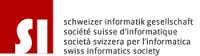CMS
Wenn man die Homepage gestaltet dann weiss man häufig nicht wo welche Position genau ist!
Der Befehl ?tp=1 hilft und ist wie folgt anzuwenden
http://www.alvearium.info/?tp=1
sollte es nicht auf anhieb klappen dann muss diese funktion noch im Backend aktiviert werden.
Administrator einsteigen - Extensions (Erweiterung) - Template Manager dann unter Option Preview Module Positions xEnabled
Wer sich stört das auf der Seite ein Anmeldefenster ist und lieber nur einen Link zu einem Anmeldefenster hätte. Kann wie folgt vorgehen!
- Im Modul-Manager wird ein neues Modul erstellt. New --> Select a Module Type --> "Login" auswählen.
- Gebt dem Modul einen Titel und bei der Position einen Fantasie namen der nicht vorkommt, zum Beispiel myLogin dann speichern
- Unter Content - Artikel Manager einen neuen Artikel einfügen im neuen Artikel in geschweifte Klammern eingeben, Titel eingeben und abspeichern.
- unter MainMenu - neu - select Singel Artikel ¦ Titel eingeben und unter "Required Settings" den Artikel auswählen - Speichern.
- Am Schluss wenn der Versuch funktioniert kann man im Modul-Manager das Anmelde Modul auf inaktiv stellen.
Also Muster erscheint es dann wie hier --> login
0 CommentsAkeeba Backup
Backup akeeba jpa file to a FreeNAS
| 1 | FreeNAS | create a share | bkp-joomla-akeeba |
| 2 | create a user | userX | |
| 3 | Give Read/Write access to the user on the new share | ||
| 4 | Server | create a share | /mnt/bkp04-joomla-akeeba |
| 5 | # apt install -y cifs-utils | ||
| 6 | mount -t cifs 10.147.42.73/share_backup/bkp-joomla-akeeba/ /mnt/bkp04-joomla-akeeba -o username=userX,password=pwdX | ||
| 7 | time find /var/www/clients/ -name site-*.jpa -exec cp -n --preserve=timestamps {} /mnt/bkp04-joomla-akeeba/ \; | ||
-
CIFS ist eine Erweiterung des Server Message Block Protocol (SMB)
-
The Line 6 and 7 could be put into a "JPA-backup" file with a
#!/bin/bash
in the first Line
- -
Quelle/Source:
-
-
-
-
-
- 0 Comments
Subcategories
Joomla Article Count: 12
- Anker 575 USB-C Docking Station (13-in-1), 85W für Laptops
- Perfect Server Hardware for Virtualization | Proxmox | pve-05
- Pioneer Blu-Ray/BD/DVD/CD Reader/writer USB 3.0 BDR-XD07TB | WORKS OK with Debian 11
- NOT WORKING WITH DEBIAN 11 | Dockingstation | IcyBox 14-in-1 USB Type-C | IB-DK2262AC
- How to remove systemd services
- Laptop | Lenovo | Thinkpad E15 Gen3 AMD
- Laptop | Lenovo | LENOVO-IDEA IdeaPad 3 15IGL05 Notebook (15.6 ", 128 GB SSD, Business Black)
- D. Klimo | Kent monoblocks
- TTN Mapper
- LILYGO TTGO T-Beam V1.1 ESP32 LoRa 868Mhz GPS 18650 Board
- LILYGO® TTGO T-Beam 868MHz -> The Things Network (TTN/TTS) -> Karte | Infos und Video bei Alex (www.aeq-web.com)
- Kabelfarben 3.3V, 5V, 12V, 230V | Durchmesser
- 01 Digi-Bee Stand01 Wetter
- Solar Panel | 6V 3W Solar Panel JY D145x145
- TTGO LoRa32 V2.1_1.6 version 433/868/915Mhz ESP32 LoRa OLED 0.96 Inch SD Card Bluetooth WIFI wireless Module ESP-32 SMA
- -pve-04 | Disk SSD and HDD
- DISK SSD | 1 TB | Samsung SSD 870 EVO 1TB - 1TB
- NanoVNA V2
- CubeSat | antennas |
- KoZo_GS3_433MHz
- tinyGS - shortcut what it means
- TinyGS Telegram community | published Links
- Wolfgang W. Osterhage (Springer Verlag Sachbuch 2021): Die Geschichte der Raumfahrt | (gefundene Fehler)
- ucs Univention some commands
- SMA-Stecker / SMA-Buchse

 Verschiedene Softwareprodukte von Spotfire sind angreifbar. In aktuellen Versionen haben die Entwickler zwei kritische Schwachstellen geschlossen.
Verschiedene Softwareprodukte von Spotfire sind angreifbar. In aktuellen Versionen haben die Entwickler zwei kritische Schwachstellen geschlossen.
 Es sind wichtige Sicherheitsupdates für unter anderem IBM Java Runtime erschienen.
Es sind wichtige Sicherheitsupdates für unter anderem IBM Java Runtime erschienen.