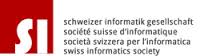LXC with Squid, SARG
Debian 8
Hdd 8GB
RAM 2 GB
| apt install nginx |
| apt install checkinstall |
| apt install squid3 -y |
| apt install sarg |
find / -name squid3.conf
vi /ect/Squid3/squid.conf
change (closs to the line #)
1040 acl localnet
1196 http_access allow localnet
1213 http_access allow localnet
1616 http_port 3128
2948 cache_mem 800 MB
2956 maximum_object_size_in_memory 512 KB
3237 cache_dir ufs /var/spool/squid3 100 16 256
/etc/init.d/squid3 restart
Install SARG
apt install sarg -y
/var/log/squid3/access.log
.
Source/Quellen:
- www.squid-cache.org
- Reverse Proxy with Multiple Backend Web Servers
- Calamaris
- squidguard
- http://mntechblog.de/squid-proxy-logfile-mit-sarg-grafisch-auswerten/
- http://www.linux-magazin.de/Ausgaben/2005/11/Pedros-Erdmoebel
- How to install Squid Log Analyzer
- https://www.server-world.info/en/note?os=Ubuntu_14.04&p=squid&f=7
- https://help.ubuntu.com/community/Squid
- squidguard
- www.umgum.com/sarg-nginx
-
-
- Anker 575 USB-C Docking Station (13-in-1), 85W für Laptops
- Perfect Server Hardware for Virtualization | Proxmox | pve-05
- Pioneer Blu-Ray/BD/DVD/CD Reader/writer USB 3.0 BDR-XD07TB | WORKS OK with Debian 11
- NOT WORKING WITH DEBIAN 11 | Dockingstation | IcyBox 14-in-1 USB Type-C | IB-DK2262AC
- How to remove systemd services
- Laptop | Lenovo | Thinkpad E15 Gen3 AMD
- Laptop | Lenovo | LENOVO-IDEA IdeaPad 3 15IGL05 Notebook (15.6 ", 128 GB SSD, Business Black)
- D. Klimo | Kent monoblocks
- TTN Mapper
- LILYGO TTGO T-Beam V1.1 ESP32 LoRa 868Mhz GPS 18650 Board
- LILYGO® TTGO T-Beam 868MHz -> The Things Network (TTN/TTS) -> Karte | Infos und Video bei Alex (www.aeq-web.com)
- Kabelfarben 3.3V, 5V, 12V, 230V | Durchmesser
- 01 Digi-Bee Stand01 Wetter
- Solar Panel | 6V 3W Solar Panel JY D145x145
- TTGO LoRa32 V2.1_1.6 version 433/868/915Mhz ESP32 LoRa OLED 0.96 Inch SD Card Bluetooth WIFI wireless Module ESP-32 SMA
- -pve-04 | Disk SSD and HDD
- DISK SSD | 1 TB | Samsung SSD 870 EVO 1TB - 1TB
- NanoVNA V2
- CubeSat | antennas |
- KoZo_GS3_433MHz
- tinyGS - shortcut what it means
- TinyGS Telegram community | published Links
- Wolfgang W. Osterhage (Springer Verlag Sachbuch 2021): Die Geschichte der Raumfahrt | (gefundene Fehler)
- ucs Univention some commands
- SMA-Stecker / SMA-Buchse

 Am 31. März jährt sich der World Backup Day – zur Erinnerung daran, dass Backups wichtig sind. Wir raten: Einfach mal machen!
Am 31. März jährt sich der World Backup Day – zur Erinnerung daran, dass Backups wichtig sind. Wir raten: Einfach mal machen!
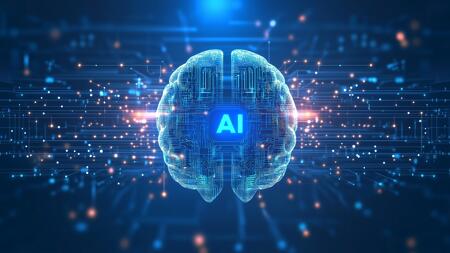 Von "Gaslighting" spricht man, wenn jemand versucht, einen anderen Menschen gezielt zu verunsichern – das klappt auch bei LLMs.
Von "Gaslighting" spricht man, wenn jemand versucht, einen anderen Menschen gezielt zu verunsichern – das klappt auch bei LLMs.
 Mehrere Schwachstellen bedrohen die Softwareentwicklungsplattform Gitlab. Gegen mögliche Attacken gerüstete Versionen stehen zum Download.
Mehrere Schwachstellen bedrohen die Softwareentwicklungsplattform Gitlab. Gegen mögliche Attacken gerüstete Versionen stehen zum Download.
 Die Dell-Entwickler haben unter anderem eine 19 Jahre alte Schwachstelle in diversen Unity-Modellen geschlossen.
Die Dell-Entwickler haben unter anderem eine 19 Jahre alte Schwachstelle in diversen Unity-Modellen geschlossen.