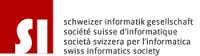| # apt install -y arduino | will install it but at the end not work | |
| Visit https://www.arduino.cc/en/Main/Software in your browser, and click the Linux ARM link under ‘Download the IDE’. |
||
| in Terminal CLI | ||
| # cd /home/pi/Downloads/ | ||
| # tar -xf arduino-1.8.9-linuxarm.tar.xz | ||
| Extract the file to your /opt directory, then open a Terminal and run the install.sh script to install. |
||
| # mv arduino-1.8.9 /opt | ||
| # /opt/arduino-1.8.9/install.sh | ||
| You will find Arduino IDE under Menu > Programming. Open the app to start programming your Arduino board. | ||
abcd
Quellen/Source:
-
-
-
-
-
-
-
- Anker 575 USB-C Docking Station (13-in-1), 85W für Laptops
- Perfect Server Hardware for Virtualization | Proxmox | pve-05
- Pioneer Blu-Ray/BD/DVD/CD Reader/writer USB 3.0 BDR-XD07TB | WORKS OK with Debian 11
- NOT WORKING WITH DEBIAN 11 | Dockingstation | IcyBox 14-in-1 USB Type-C | IB-DK2262AC
- How to remove systemd services
- Laptop | Lenovo | Thinkpad E15 Gen3 AMD
- Laptop | Lenovo | LENOVO-IDEA IdeaPad 3 15IGL05 Notebook (15.6 ", 128 GB SSD, Business Black)
- D. Klimo | Kent monoblocks
- TTN Mapper
- LILYGO TTGO T-Beam V1.1 ESP32 LoRa 868Mhz GPS 18650 Board
- LILYGO® TTGO T-Beam 868MHz -> The Things Network (TTN/TTS) -> Karte | Infos und Video bei Alex (www.aeq-web.com)
- Kabelfarben 3.3V, 5V, 12V, 230V | Durchmesser
- 01 Digi-Bee Stand01 Wetter
- Solar Panel | 6V 3W Solar Panel JY D145x145
- TTGO LoRa32 V2.1_1.6 version 433/868/915Mhz ESP32 LoRa OLED 0.96 Inch SD Card Bluetooth WIFI wireless Module ESP-32 SMA
- -pve-04 | Disk SSD and HDD
- DISK SSD | 1 TB | Samsung SSD 870 EVO 1TB - 1TB
- NanoVNA V2
- CubeSat | antennas |
- KoZo_GS3_433MHz
- tinyGS - shortcut what it means
- TinyGS Telegram community | published Links
- Wolfgang W. Osterhage (Springer Verlag Sachbuch 2021): Die Geschichte der Raumfahrt | (gefundene Fehler)
- ucs Univention some commands
- SMA-Stecker / SMA-Buchse

 Blackberry kämpft mit sinkenden Umsätzen. Die Aktie kehrt zur Erde zurück.
Blackberry kämpft mit sinkenden Umsätzen. Die Aktie kehrt zur Erde zurück.
 Ein nur schwer einschätzbarer Bereich der Digitalisierung des deutschen Gesundheitssystems ist die Security in Arztpraxen, so das BSI in einem E-Health-Bericht.
Ein nur schwer einschätzbarer Bereich der Digitalisierung des deutschen Gesundheitssystems ist die Security in Arztpraxen, so das BSI in einem E-Health-Bericht.
 Fünf Sicherheitslücken gefährden Computer, auf denen Zabbix installiert ist.
Fünf Sicherheitslücken gefährden Computer, auf denen Zabbix installiert ist.
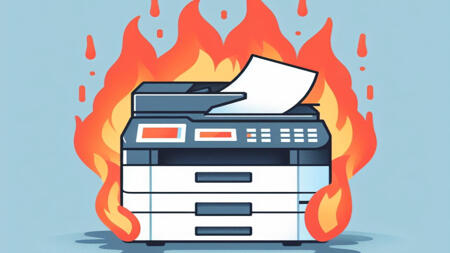 Canon hat eine Warnung vor Sicherheitslücken in Druckertreibern veröffentlicht. Angreifer könnten Code einschleusen. Auch in einige Drucker.
Canon hat eine Warnung vor Sicherheitslücken in Druckertreibern veröffentlicht. Angreifer könnten Code einschleusen. Auch in einige Drucker.