Conky is a free, light-weight system monitor for X,
that displays any information on your desktop.
Conky is licensed under the GPL and runs on Linux and BSD.
| # apt install conky conky-all | ||
| # cd / | ||
| # mkdir conky | ||
| # vi /conky/conky_start | #!/bin/bash conky -b -d -c /conky/conkyrc_right & conky -b -d -c /conky/conkyrc_left & exit was macht -q???? |
|
| # chmod a+x /conky/conky_start | ||
| # crontab -e | @reboot /conky/conky_start | |
| # cp /etc/conky/conky.conf /conky/conkyrc_right | ||
| # cp /etc/conky/conky.conf /conky/conkyrc_left | ||
| # apt install -y psmisc | ||
| # killall -SIGUSR1 conky | ||
anpassen/erstellen der eigenen Config
| # vi /conky/conkyrc_right |
| conky.config = { | ||
| alignment bottom_left gap_x 10 gap_y 48 |
top_left,top_right, top_middle, bottom_left, bottom_right,bottom_middle, middle_left, middle_middle, middle_right, ornone (also can be abreviated as tl, tr, tm, bl, br, bm, ml,mm, mr). | |
| own_window = true, own_window_type = 'normal', own_window_argb_visual = true, own_window_transparent = true, own_window_class = 'conky', own_window_hints = 'undecorated,below,sticky,skip_taskbar,skip_pager', |
||
| minimum_width = 220, maximum_width = 220, |
||
---
| conky.text = [[ | ||
| ${color #e23425}Inbound Connection ${alignr} Local Service/Port$color ${font Monospace:size=8} ${tcp_portmon 1 32767 rhost 0} ${alignr} ${tcp_portmon 1 32767 lservice 0} ${tcp_portmon 1 32767 rhost 1} ${alignr} ${tcp_portmon 1 32767 lservice 1} ${tcp_portmon 1 32767 rhost 2} ${alignr} ${tcp_portmon 1 32767 lservice 2} ${tcp_portmon 1 32767 rhost 3} ${alignr} ${tcp_portmon 1 32767 lservice 3} $font${color #009bf9}Outbound Connection ${alignr} Remote Service/Port$color ${font Monospace:size=8} ${tcp_portmon 32768 61000 rhost 0} ${alignr} ${tcp_portmon 32768 61000 rservice 0} ${tcp_portmon 32768 61000 rhost 1} ${alignr} ${tcp_portmon 32768 61000 rservice 1} ${tcp_portmon 32768 61000 rhost 2} ${alignr} ${tcp_portmon 32768 61000 rservice 2} ${tcp_portmon 32768 61000 rhost 3} ${alignr} ${tcp_portmon 32768 61000 rservice 3} ${tcp_portmon 32768 61000 rhost 4} ${alignr} ${tcp_portmon 32768 61000 rservice 4} ${tcp_portmon 32768 61000 rhost 5} ${alignr} ${tcp_portmon 32768 61000 rservice 5} |
||
| local IP: ${addr eth0} | ||
| Public IP:${exec wget http://ipinfo.io/ip -qO -} | ||
| Display RSS feeds | ${rss https://planet.archlinux.org/rss20.xml 1 item_titles 10 } ${rss https://bbs.archlinux.org/extern.php?action=feed&type=rss 1 item_titles 4} |
1 = Zeitintervall 10/4 = angezeigte Feeds |
| ${if_existing /sys/class/net/wlp3s0/operstate up} ${color black}WLAN IP:..... ${alignr}.....${addr wlp3s0} ${endif} ${if_existing /sys/class/net/eno1/operstate up}${color black}LAN IP:..... ${alignr}.....${addr eno1} ${endif} |
||
| ${if_existing /sys/class/net/wlp3s0/operstate up} SSID:.......:${wireless_essid wlp3s0} | Mode: ${wireless_mode wlp3s0} Signalstärke:${wireless_link_bar wlp3s0 32,120 efefef 171717 2} SignalQualit:${wireless_link_qual wlp3s0 32,120 efefef 171717 2} Link Qualität in %:${wireless_link_qual_perc wlp3s0} ${endif} |
||
---
.
.
.
| error i had | solution: |
# conky |
Quellen/Source:
- https://wiki.ubuntuusers.de/Conky/
- https://www.gnome-look.org/browse/cat/124/order/latest
- color-hex.com
- https://www.gnome-look.org/content/show.php/Conky+lua?content=139024
- https://store.kde.org/browse/cat/124/ord/latest/
- wiki.ubuntuusers.de/Conky
- - muster
- - | 2018 | www.lifewire.com/beginners-guide-to-conky-4043352
- - | 2015 | Conky: successful autostart setup
- nice example
-
-
-
| minimum_width = 220, | |
| maximum_width = 220, |
- Anker 575 USB-C Docking Station (13-in-1), 85W für Laptops
- Perfect Server Hardware for Virtualization | Proxmox | pve-05
- Pioneer Blu-Ray/BD/DVD/CD Reader/writer USB 3.0 BDR-XD07TB | WORKS OK with Debian 11
- NOT WORKING WITH DEBIAN 11 | Dockingstation | IcyBox 14-in-1 USB Type-C | IB-DK2262AC
- How to remove systemd services
- Laptop | Lenovo | Thinkpad E15 Gen3 AMD
- Laptop | Lenovo | LENOVO-IDEA IdeaPad 3 15IGL05 Notebook (15.6 ", 128 GB SSD, Business Black)
- D. Klimo | Kent monoblocks
- TTN Mapper
- LILYGO TTGO T-Beam V1.1 ESP32 LoRa 868Mhz GPS 18650 Board
- LILYGO® TTGO T-Beam 868MHz -> The Things Network (TTN/TTS) -> Karte | Infos und Video bei Alex (www.aeq-web.com)
- Kabelfarben 3.3V, 5V, 12V, 230V | Durchmesser
- 01 Digi-Bee Stand01 Wetter
- Solar Panel | 6V 3W Solar Panel JY D145x145
- TTGO LoRa32 V2.1_1.6 version 433/868/915Mhz ESP32 LoRa OLED 0.96 Inch SD Card Bluetooth WIFI wireless Module ESP-32 SMA
- -pve-04 | Disk SSD and HDD
- DISK SSD | 1 TB | Samsung SSD 870 EVO 1TB - 1TB
- NanoVNA V2
- CubeSat | antennas |
- KoZo_GS3_433MHz
- tinyGS - shortcut what it means
- TinyGS Telegram community | published Links
- Wolfgang W. Osterhage (Springer Verlag Sachbuch 2021): Die Geschichte der Raumfahrt | (gefundene Fehler)
- ucs Univention some commands
- SMA-Stecker / SMA-Buchse

 Am 31. März jährt sich der World Backup Day – zur Erinnerung daran, dass Backups wichtig sind. Wir raten: Einfach mal machen!
Am 31. März jährt sich der World Backup Day – zur Erinnerung daran, dass Backups wichtig sind. Wir raten: Einfach mal machen!
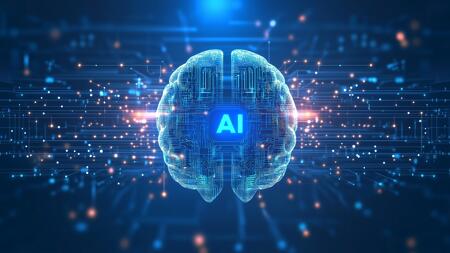 Von "Gaslighting" spricht man, wenn jemand versucht, einen anderen Menschen gezielt zu verunsichern – das klappt auch bei LLMs.
Von "Gaslighting" spricht man, wenn jemand versucht, einen anderen Menschen gezielt zu verunsichern – das klappt auch bei LLMs.
 Mehrere Schwachstellen bedrohen die Softwareentwicklungsplattform Gitlab. Gegen mögliche Attacken gerüstete Versionen stehen zum Download.
Mehrere Schwachstellen bedrohen die Softwareentwicklungsplattform Gitlab. Gegen mögliche Attacken gerüstete Versionen stehen zum Download.
 Die Dell-Entwickler haben unter anderem eine 19 Jahre alte Schwachstelle in diversen Unity-Modellen geschlossen.
Die Dell-Entwickler haben unter anderem eine 19 Jahre alte Schwachstelle in diversen Unity-Modellen geschlossen.








