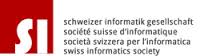Monitoring FreeBSD with Munin
Munin is a monitoring tool available in the FreeBSD ports. It tracks the vital signs of your servers and charts everything on graphs by day, week, month and year. It makes it easy to see when your server gets spikes of traffic and how well it handles them. It can also show you how your traffic is increasing over the month or year so that you can plan out when you will need to upgrade or add more servers.| on FreeNAS | # cd /usr/local/etc/pkg/repos/ |
|
| # vi local.conf | set enable to No | |
| # vi FreeBSD.conf | set enable to yes |
Munin-Node
Munin is split between two ports. One port is for the clients and one is for the server that tracks and charts the data. On all machines that you plan to monitor, including the machine that will act as the munin server if you wish, install munin-node from the ports.| # pkg install munin-node |
will prompt you to add the group. Press y for both these as they come up.
You need a group "munin". Would you like me to create it [y]? y
Would you like me to set up log rotation [y]? y
Now that munin-node has been installed you need to enable it in the rc.conf file before you can run it.
Open the file and add the following line
| # ee /etc/rc.conf |
munin_node_enable="YES"
Munin-Node Config File
The munin node config file contains the settings as well as the ips that can access the data from the node. Open this file:| # ee /usr/local/etc/munin/munin-node.conf |
The only critical setting in this file that you will need to change at first is the list of allowed addresses. It defaults to only allow the localhost to access the node data. If you are running the munin-main server on the same machine then this is all you will want, but if you have it on a seperate machine you will need to add the ip. If your server running munin-main was on 192.168.0.50 you would add the following:
allow ^192\.168\.0\.50$If munin node is already running restart it to put these changes into effect with:
# sh /usr/local/etc/rc.d/munin-node.sh restart
Starting up Munin-Node
Now that your node is configurated start it up from the rc.d folder.# sh /usr/local/etc/rc.d/munin-node.sh start Starting munin_node.You can test that everything is working correctly by telneting into munin from the local machine. Type version to check the munin version and fetch cpu to see the current cpu stats.
# telnet localhost 4949 Trying 127.0.0.1... Connected to localhost.freebsdmadeeasy.com. Escape character is '^]'. # munin node at www.freebsdmadeeay.com version munins node on www.freebsdmadeeasy.com version: 1.2.5 fetch cpu user.value 11975593 nice.value 14303 system.value 5550264 interrupt.value 3717056 idle.value 948846761 . quit Connection closed by foreign host.
Source/Quellen:
- http://www.freebsdmadeeasy.com/tutorials/web-server/monitoring-with-munin.php
- guide.munin-monitoring.org/en/latest/installation/install.html
-
-
-
-
- Installing Munin
# pkg install munin-node
Updating local repository catalogue...
pkg: Repository local load error: access repo file(/var/db/pkg/repo-local.sqlite) failed: No such file or directory
pkg: file:///usr/ports/packages/meta.txz: No such file or directory
repository local has no meta file, using default settings
pkg: file:///usr/ports/packages/packagesite.txz: No such file or directory
Unable to update repository local
Error updating repositories!
# freebsd-version
11.2-STABLE
- Anker 575 USB-C Docking Station (13-in-1), 85W für Laptops
- Perfect Server Hardware for Virtualization | Proxmox | pve-05
- Pioneer Blu-Ray/BD/DVD/CD Reader/writer USB 3.0 BDR-XD07TB | WORKS OK with Debian 11
- NOT WORKING WITH DEBIAN 11 | Dockingstation | IcyBox 14-in-1 USB Type-C | IB-DK2262AC
- How to remove systemd services
- Laptop | Lenovo | Thinkpad E15 Gen3 AMD
- Laptop | Lenovo | LENOVO-IDEA IdeaPad 3 15IGL05 Notebook (15.6 ", 128 GB SSD, Business Black)
- D. Klimo | Kent monoblocks
- TTN Mapper
- LILYGO TTGO T-Beam V1.1 ESP32 LoRa 868Mhz GPS 18650 Board
- LILYGO® TTGO T-Beam 868MHz -> The Things Network (TTN/TTS) -> Karte | Infos und Video bei Alex (www.aeq-web.com)
- Kabelfarben 3.3V, 5V, 12V, 230V | Durchmesser
- 01 Digi-Bee Stand01 Wetter
- Solar Panel | 6V 3W Solar Panel JY D145x145
- TTGO LoRa32 V2.1_1.6 version 433/868/915Mhz ESP32 LoRa OLED 0.96 Inch SD Card Bluetooth WIFI wireless Module ESP-32 SMA
- -pve-04 | Disk SSD and HDD
- DISK SSD | 1 TB | Samsung SSD 870 EVO 1TB - 1TB
- NanoVNA V2
- CubeSat | antennas |
- KoZo_GS3_433MHz
- tinyGS - shortcut what it means
- TinyGS Telegram community | published Links
- Wolfgang W. Osterhage (Springer Verlag Sachbuch 2021): Die Geschichte der Raumfahrt | (gefundene Fehler)
- ucs Univention some commands
- SMA-Stecker / SMA-Buchse

 Auf Docker Hub liegen abertausende Container-Images – und mehr als 10.000 davon enthalten eigentlich geheime Zugangsdaten.
Auf Docker Hub liegen abertausende Container-Images – und mehr als 10.000 davon enthalten eigentlich geheime Zugangsdaten.
 Wackelige US-Datentransfers, kontroverse EuGH-Urteile, Datenomnibus, und vieles mehr. Im c't-Datenschutz-Podcast ziehen wir eine kritische Jahresbilanz.
Wackelige US-Datentransfers, kontroverse EuGH-Urteile, Datenomnibus, und vieles mehr. Im c't-Datenschutz-Podcast ziehen wir eine kritische Jahresbilanz.
 Sicherheitspatches schließen mehrere Schwachstellen in der Entwicklungsumgebung GitLab.
Sicherheitspatches schließen mehrere Schwachstellen in der Entwicklungsumgebung GitLab.
 In der Fernwartungssoftware Connectwise ScreenConnect können angemeldete Angreifer Schadcode einschleusen. Ein Update steht bereit.
In der Fernwartungssoftware Connectwise ScreenConnect können angemeldete Angreifer Schadcode einschleusen. Ein Update steht bereit.