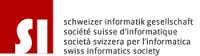Software Information
Icinga2 | dependencies
Imagine, you have a Switch with 3 NAS on it - the NAS are not often used and Switched off like the Switch itself.
so
the Host-Check to the NAS should only be when Switch is on and hostalive!
the NAS-Service-Check should only be if the NAS ist up = hostalive!
| # cd /etc/icinga2/conf.d | |||
| # mkdir dependence | |||
| # cd dependence | |||
| # vi switch2nas.conf | |||
| object Dependency "switch2nas" { parent_host_name = "swt-03.kozo.ch" child_host_name = "NAS-01.kozo.ch" child_host_name = "NAS-02.kozo.ch" child_host_name = "NAS-03.kozo.ch" states = [ Up ] disable_checks = true disable_notifications = true } |
|||
| Go to the Host you wish to add the dependency This will by a Host - Host dependency if the Switch swt-03 is down the NAS-01 get unrechable marked |
object Dependency "nas-01-swt-03" { |
||
| # icinga2 daemon -C | |||
| # systemctl reload icinga2 | |||
| # systemctl status icinga2 | |||
| # multitail /var/log/icinga2/icinga2.log |
-
-
Quellle/Source:
-
-
-
- Icinga2 Doc | Dependency
- Icinga2 Doc | Dependencies
- Icinga2 Doc | Apply Dependencies to Hosts and Services
-
-
-
-
-
-
-
- -
modul-icinga-articlelist
- ✔ Icinga2 | (spez)Plugins | define path
- ✔ Icinga2 | add NAS-Qnap (check_qnap3)
- ✔ icinga2 | check_ssl_cert
- 01 ✔ Install graphite for incibaweb2 on Debian 9
- 02 Icinga2 Modul Director on Debian9
- 90_(Solved) Icinga error: icinga2: Can't send external Icinga command to the local command file "/var/run/icinga2/cmd/icinga2.cmd": Permission denied.
- 99_(solved) error after enter token
- add a client to Icinga / or Remove the client save
- critical/icinga-app: Another instance of Icinga already running with PID
- first Install check_nwc_health
- Icinga config
- Icinga2 | add a Windows Client to Icinga2 Master
- Icinga2 | add Cisco Switch 3560 Familie
- Icinga2 | add FreeNAS
- Icinga2 | add Fritzbox 7490
- Icinga2 | add Icinga2 Client (CentOS 7) to a Master (r2.10.3-1)
- Icinga2 | add Icinga2 Client to a Master (r2.9.0-1)
- Icinga2 | add NAS-Drobo
- Icinga2 | add OpnSense Check (check_opnsense)
- Icinga2 | add Proxmox
- Icinga2 | add Raspberry Pi (Debian9)
- Icinga2 | add service to a hostgroup
- Icinga2 | add Supermicro IPMI
- Icinga2 | add USV/UPS
- Icinga2 | check_logfiles
- Icinga2 | ClamAV ¦ check_clamav
- icinga2 | dashing test
- Icinga2 | define (setup) the Master
- Icinga2 | define Hostgroup & add Host to a Hostgroup
- Icinga2 | dependencies
- Icinga2 | Gude Expert Power Control 8220 Serie
- Icinga2 | notification telegram & Email
- Icinga2 | send email notification only once (on time)
- Icinga2 | snmp
- Icinga2 | SNMP Unifi Pro AP
- Icinga2 | Upgrade Information
- icinga2 |apt wrapper |-NOK 24.08.2018
- icinga2 |check_log
- icinga2 Problems
- Muster
- Path and Links to the documentation
- plugin - Servie - Host
- show Version & Check's & nice icinga2 commands
- tmpl-24x7-host-mail
| object CheckCommand "by_ssh_apt" { import "by_ssh" vars.by_ssh_command = "/usr/lib/nagios/plugins/check_apt -w $by_ssh_apt_warn$ -c $by_ssh_apt_crit$" vars.by_ssh_apt_warn = "75%" vars.by_ssh_apt_crit = "50%" } apply Service "by_ssh_apt" { import "generic-service" host_name = "10.147.42.32" check_command = "by_ssh_apt" vars.by_ssh_logname = "pi" } |
||
QUellen/Source:
- docs/icinga2/latest/doc/07-agent-based-monitoring/#ssh
- remote-sensor-raspberry-pi-locale-temperature-monitoring-snmp-and-cacti
-
-
-
-
-
-
-
-
- monitoring-portal.org
_
modul-icinga-articlelist
- ✔ Icinga2 | (spez)Plugins | define path
- ✔ Icinga2 | add NAS-Qnap (check_qnap3)
- ✔ icinga2 | check_ssl_cert
- 01 ✔ Install graphite for incibaweb2 on Debian 9
- 02 Icinga2 Modul Director on Debian9
- 90_(Solved) Icinga error: icinga2: Can't send external Icinga command to the local command file "/var/run/icinga2/cmd/icinga2.cmd": Permission denied.
- 99_(solved) error after enter token
- add a client to Icinga / or Remove the client save
- critical/icinga-app: Another instance of Icinga already running with PID
- first Install check_nwc_health
- Icinga config
- Icinga2 | add a Windows Client to Icinga2 Master
- Icinga2 | add Cisco Switch 3560 Familie
- Icinga2 | add FreeNAS
- Icinga2 | add Fritzbox 7490
- Icinga2 | add Icinga2 Client (CentOS 7) to a Master (r2.10.3-1)
- Icinga2 | add Icinga2 Client to a Master (r2.9.0-1)
- Icinga2 | add NAS-Drobo
- Icinga2 | add OpnSense Check (check_opnsense)
- Icinga2 | add Proxmox
- Icinga2 | add Raspberry Pi (Debian9)
- Icinga2 | add service to a hostgroup
- Icinga2 | add Supermicro IPMI
- Icinga2 | add USV/UPS
- Icinga2 | check_logfiles
- Icinga2 | ClamAV ¦ check_clamav
- icinga2 | dashing test
- Icinga2 | define (setup) the Master
- Icinga2 | define Hostgroup & add Host to a Hostgroup
- Icinga2 | dependencies
- Icinga2 | Gude Expert Power Control 8220 Serie
- Icinga2 | notification telegram & Email
- Icinga2 | send email notification only once (on time)
- Icinga2 | snmp
- Icinga2 | SNMP Unifi Pro AP
- Icinga2 | Upgrade Information
- icinga2 |apt wrapper |-NOK 24.08.2018
- icinga2 |check_log
- icinga2 Problems
- Muster
- Path and Links to the documentation
- plugin - Servie - Host
- show Version & Check's & nice icinga2 commands
- tmpl-24x7-host-mail
| the place of the Plugin itself | # cd /usr/lib/nagios/pluginsCustom | |
| the plugin - make a servie | # cd /etc/icinga2/conf.d | |
| the service - add to host or hostgroup | # cd /etc/icinga2/zones.d/ |
-
-
| create a email Address for this Purpose | This email address is being protected from spambots. You need JavaScript enabled to view it. | ||
| check if a MTA (Mail Transfer Agent) is working |
echo "Test hier kann viel stehen" | mail -s "Test mail subject 15" This email address is being protected from spambots. You need JavaScript enabled to view it. | ||
| # vi /etc/icinga2/conf.d/users.conf | add your email address around line 12 on a Default installation | ||
| vars.notification["mail"] = { groups = [ "icingaadmins" ] } |
Quellen/Source:
-
- https://blog.mattionline.de/icinga2-push-notification-via-telegram/
- https://github.com/sysadmama/icinga2-notification-telegram
- https://github.com/lazyfrosch/icinga2-telegram
-
- (2016) NETWAYS Video: Icinga 2: Einrichten von Notifications (Webinar vom 21. Januar 2016)
-
-
-
-
modul-icinga-articlelist
- ✔ Icinga2 | (spez)Plugins | define path
- ✔ Icinga2 | add NAS-Qnap (check_qnap3)
- ✔ icinga2 | check_ssl_cert
- 01 ✔ Install graphite for incibaweb2 on Debian 9
- 02 Icinga2 Modul Director on Debian9
- 90_(Solved) Icinga error: icinga2: Can't send external Icinga command to the local command file "/var/run/icinga2/cmd/icinga2.cmd": Permission denied.
- 99_(solved) error after enter token
- add a client to Icinga / or Remove the client save
- critical/icinga-app: Another instance of Icinga already running with PID
- first Install check_nwc_health
- Icinga config
- Icinga2 | add a Windows Client to Icinga2 Master
- Icinga2 | add Cisco Switch 3560 Familie
- Icinga2 | add FreeNAS
- Icinga2 | add Fritzbox 7490
- Icinga2 | add Icinga2 Client (CentOS 7) to a Master (r2.10.3-1)
- Icinga2 | add Icinga2 Client to a Master (r2.9.0-1)
- Icinga2 | add NAS-Drobo
- Icinga2 | add OpnSense Check (check_opnsense)
- Icinga2 | add Proxmox
- Icinga2 | add Raspberry Pi (Debian9)
- Icinga2 | add service to a hostgroup
- Icinga2 | add Supermicro IPMI
- Icinga2 | add USV/UPS
- Icinga2 | check_logfiles
- Icinga2 | ClamAV ¦ check_clamav
- icinga2 | dashing test
- Icinga2 | define (setup) the Master
- Icinga2 | define Hostgroup & add Host to a Hostgroup
- Icinga2 | dependencies
- Icinga2 | Gude Expert Power Control 8220 Serie
- Icinga2 | notification telegram & Email
- Icinga2 | send email notification only once (on time)
- Icinga2 | snmp
- Icinga2 | SNMP Unifi Pro AP
- Icinga2 | Upgrade Information
- icinga2 |apt wrapper |-NOK 24.08.2018
- icinga2 |check_log
- icinga2 Problems
- Muster
- Path and Links to the documentation
- plugin - Servie - Host
- show Version & Check's & nice icinga2 commands
- tmpl-24x7-host-mail
I will describe how i did install the check_nwc_health plugin
to use spez Plugin i have a spez directory (--> Icinga2 | (spez)Plugins | define path)
| Step | on the Icinga2 Master | ||
| # cd /usr/lib/nagios/pluginsCustom | |||
| # mkdir check_nwc_health | |||
| # cd /usr/lib/nagios/pluginsCustom/check_nwc_health | |||
| # cd /tmp | |||
| # wget https://labs.consol.de/assets/downloads/nagios/check_nwc_health-7.1.tar.gz | |||
| # tar -xvzf check_nwc_health-7.1.tar.gz | |||
| # cd /check_nwc_health-7.1 | |||
| ./configure | |||
| make | |||
| mv plugins-scripts /usr/lib/nagios/pluginsCustom/check_nwc_health |
-
- check_nwc_health
- Lausser and check_nwc_health on github.com
- how to install it...
-
Subcategories
Windows Article Count: 5
Perfect Article Count: 236
Android Article Count: 220
virtualisierung Article Count: 10
Firewall Article Count: 12
- Anker 575 USB-C Docking Station (13-in-1), 85W für Laptops
- Perfect Server Hardware for Virtualization | Proxmox | pve-05
- Pioneer Blu-Ray/BD/DVD/CD Reader/writer USB 3.0 BDR-XD07TB | WORKS OK with Debian 11
- NOT WORKING WITH DEBIAN 11 | Dockingstation | IcyBox 14-in-1 USB Type-C | IB-DK2262AC
- How to remove systemd services
- Laptop | Lenovo | Thinkpad E15 Gen3 AMD
- Laptop | Lenovo | LENOVO-IDEA IdeaPad 3 15IGL05 Notebook (15.6 ", 128 GB SSD, Business Black)
- D. Klimo | Kent monoblocks
- TTN Mapper
- LILYGO TTGO T-Beam V1.1 ESP32 LoRa 868Mhz GPS 18650 Board
- LILYGO® TTGO T-Beam 868MHz -> The Things Network (TTN/TTS) -> Karte | Infos und Video bei Alex (www.aeq-web.com)
- Kabelfarben 3.3V, 5V, 12V, 230V | Durchmesser
- 01 Digi-Bee Stand01 Wetter
- Solar Panel | 6V 3W Solar Panel JY D145x145
- TTGO LoRa32 V2.1_1.6 version 433/868/915Mhz ESP32 LoRa OLED 0.96 Inch SD Card Bluetooth WIFI wireless Module ESP-32 SMA
- -pve-04 | Disk SSD and HDD
- DISK SSD | 1 TB | Samsung SSD 870 EVO 1TB - 1TB
- NanoVNA V2
- CubeSat | antennas |
- KoZo_GS3_433MHz
- tinyGS - shortcut what it means
- TinyGS Telegram community | published Links
- Wolfgang W. Osterhage (Springer Verlag Sachbuch 2021): Die Geschichte der Raumfahrt | (gefundene Fehler)
- ucs Univention some commands
- SMA-Stecker / SMA-Buchse

 Das KI-Tool Claude Code Security von Anthropic analysiert Code kontextbasiert statt regelbasiert. Die Börse reagiert nervös, Aktienkurse geben nach.
Das KI-Tool Claude Code Security von Anthropic analysiert Code kontextbasiert statt regelbasiert. Die Börse reagiert nervös, Aktienkurse geben nach.
 Dells Backuplösung PowerProtect Data Manager ist unter anderem für Schadcode-Attacken anfällig. Sicherheitspatches stehen zum Download bereit.
Dells Backuplösung PowerProtect Data Manager ist unter anderem für Schadcode-Attacken anfällig. Sicherheitspatches stehen zum Download bereit.
 Das Bundesamt für Sicherheit in der Informationstechnik (BSI) und IT-Forscher warnen vor weit verbreiteten Angriffen auf Ivanti EPMM.
Das Bundesamt für Sicherheit in der Informationstechnik (BSI) und IT-Forscher warnen vor weit verbreiteten Angriffen auf Ivanti EPMM.