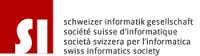CMS
[#8901] - Smart Search - show result without rights
Add a comment| <style> table {border-collapse: collapse; width: 100%; border: 1px solid black; } tr:hover {background-color: #c9ae92;} th, td {text-align: left; padding: 8px; border: 1px solid black; } tr:nth-child(even) {background-color: #f2f2f2;} </style> |
|
Die meisten Webserver laufen unter einem mit UNIX verwandten Betriebssystem.
UNIX kennt für alle Verzeichnisse und Dateien die Rechte: Lesen / Schreiben / Ausführen (rwx) Ferner gibt es 3 Klassen von Benutzern: Besitzer / Gruppe / Alle andern
Diese Rechte werden als binäre Zahlen dargestellt mit der Reihenfolge BesitzerGruppeAlle. So bedeutet 777 dass sowohl der Besitzer als auch die Gruppe und alle Übrigen alles mit der Datei anstellen dürfen.
In einer Joomla Installation sind die Rechte normalerweise so gesetzt: Für die Ordner 755 (Besitzer: rwx, alle Anderen: rx), für die Dateien im Joomla-Verzeichnis 644 (Eigentümer:rw, alle Anderen:r).
Nun ist die grosse Frage, wer ist eigentlich der Besitzer einer Datei oder eines Verzeichnisses? Und hier liegt das Problem. Ein Webhoster kann PHP als Apache als Apache-Modul betreiben. Damit haben aber alle Dateien und Ordner, die von PHP im Kontex des Apache erzeuget oder geändert werden, den Webserver selbst als Besitzer. Er heisst meist wwwrun oder nobody. Daher kommt der Name des Problems: Man ist als FTP User plötzlich nicht mehr in der Lage, Files zu löschen oder zu editieren, da man nicht über die Rechte verfügt.
WARNUNG Die Quick-and-Dirty Methode um dieses Problem zu lösen wäre natürlich, alle Verzeichnis- und Fileberechtigungen auf 777 zu setzen - dann darf ja jeder alles. Das sollte man aber tunlichst vermeiden, man öffnet Angriffen aus dem Netz damit ein Scheunentor.
Besser ist es, wenn der Webhoster PHP als CGI, als eigenständige App laufen lässt - das kostet zwar Ressourcen (deshalb tun es einige nicht) - aber dann kann der PHP User und der FTP User derselbe sein, und das Problem stellt sich erst gar nicht.
Deshalb: Vorsicht bei der Wahl des Webhosters. Besser erst Fragen, anstatt nachher Ärger zu haben.
Quelle/Source: Joomla Add a comment
Hello
There are so many nice tool out there to show Images in Homepage.
But why most are not using the
"IPTC-NAA-Standard"
http://de.wikipedia.org/wiki/IPTC-NAA-Standard
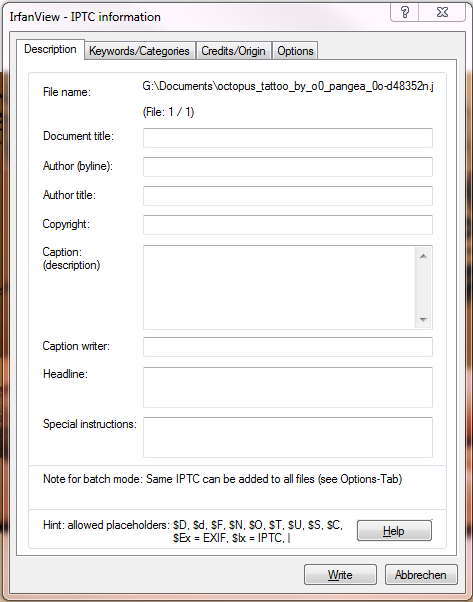
Headline 256 Characters
Caption/ Abstract 2000 Character
Keywords no limitation (one keyword ist max 64 Characters)
Copyright 128 Characters
Categories
This would be the basics to have, you could add more too ...
This information would be written and kept inside of a picture (Photo or Graphic).
Tools like Irfanview (as a free tool) gives the opportunity to add this Information
Imagine
adding a picture to a content and just by click you could add the titel/Copyright below
the Picture.
As soon as you click on the picture and it pop-up show Title - Caption - Copyright just
read out of the picture.
It would be much better then always to keep a xml or other file with this information.
some links with Information about reading out the information
http://www.nihilogic.dk/labs/exif/
http://php.net/manual/de/function.exif-read-data.php
http://owl.phy.queensu.ca/~phil/exiftool/
Maybe in the future you could add a Picture to a content not by selecting the Picture
itself but you could as example
"add 3 Picture; Radom; 250px width; Keyword: world, people, symbolic;"
this would add 3 Picture holding the 3 keywords world, people, symbolic and show them
250px large. of course on click you could pop-up the picture
or maybe
"add Picture; 250px width; Categories: Holiday2013;"
This would show all your picture in the Categories Holiday2013
would be nice to select a picture and start a slide show too
ask, if you need some more information - and just stay to the iptc standard
have a nice day
vincent
Subcategories
Joomla Article Count: 12
- Anker 575 USB-C Docking Station (13-in-1), 85W für Laptops
- Perfect Server Hardware for Virtualization | Proxmox | pve-05
- Pioneer Blu-Ray/BD/DVD/CD Reader/writer USB 3.0 BDR-XD07TB | WORKS OK with Debian 11
- NOT WORKING WITH DEBIAN 11 | Dockingstation | IcyBox 14-in-1 USB Type-C | IB-DK2262AC
- How to remove systemd services
- Laptop | Lenovo | Thinkpad E15 Gen3 AMD
- Laptop | Lenovo | LENOVO-IDEA IdeaPad 3 15IGL05 Notebook (15.6 ", 128 GB SSD, Business Black)
- D. Klimo | Kent monoblocks
- TTN Mapper
- LILYGO TTGO T-Beam V1.1 ESP32 LoRa 868Mhz GPS 18650 Board
- LILYGO® TTGO T-Beam 868MHz -> The Things Network (TTN/TTS) -> Karte | Infos und Video bei Alex (www.aeq-web.com)
- Kabelfarben 3.3V, 5V, 12V, 230V | Durchmesser
- 01 Digi-Bee Stand01 Wetter
- Solar Panel | 6V 3W Solar Panel JY D145x145
- TTGO LoRa32 V2.1_1.6 version 433/868/915Mhz ESP32 LoRa OLED 0.96 Inch SD Card Bluetooth WIFI wireless Module ESP-32 SMA
- -pve-04 | Disk SSD and HDD
- DISK SSD | 1 TB | Samsung SSD 870 EVO 1TB - 1TB
- NanoVNA V2
- CubeSat | antennas |
- KoZo_GS3_433MHz
- tinyGS - shortcut what it means
- TinyGS Telegram community | published Links
- Wolfgang W. Osterhage (Springer Verlag Sachbuch 2021): Die Geschichte der Raumfahrt | (gefundene Fehler)
- ucs Univention some commands
- SMA-Stecker / SMA-Buchse

 Das KI-Tool Claude Code Security von Anthropic analysiert Code kontextbasiert statt regelbasiert. Die Börse reagiert nervös, Aktienkurse geben nach.
Das KI-Tool Claude Code Security von Anthropic analysiert Code kontextbasiert statt regelbasiert. Die Börse reagiert nervös, Aktienkurse geben nach.
 Dells Backuplösung PowerProtect Data Manager ist unter anderem für Schadcode-Attacken anfällig. Sicherheitspatches stehen zum Download bereit.
Dells Backuplösung PowerProtect Data Manager ist unter anderem für Schadcode-Attacken anfällig. Sicherheitspatches stehen zum Download bereit.
 Das Bundesamt für Sicherheit in der Informationstechnik (BSI) und IT-Forscher warnen vor weit verbreiteten Angriffen auf Ivanti EPMM.
Das Bundesamt für Sicherheit in der Informationstechnik (BSI) und IT-Forscher warnen vor weit verbreiteten Angriffen auf Ivanti EPMM.