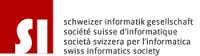Perfect Server
Step to go to hold a Server with Email, Homepage, Owncloud, Kolab at Home
| Basic SOHO Situation |  |
|
| Proxmox / Basic Installation / Forum | 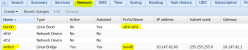 |
|
|
ISP IPv6 Information (Fritz!Box 7390) |
Config:
| Hypervisor | Container | KVM |
|
vi /etc/network/interfaces
where 2001:xxxxx:beef::1 is your ISP defined IPv6 Adresse |
||
| got to vi /etc/vz/vz.confIPV6="yes" |
||
| echo 'net.ipv6.conf.all.proxy_ndp=1' >> /etc/sysctl.conf echo 'net.ipv6.conf.all.forwarding=1' >> /etc/sysctl.conf Restart with: sysctl -p |
vzctl stop <container_id>vzctl set <container_id> --ipadd <IPv6-Adresse> --save vzctl start <container_id> |
|
| /etc/init.d/networking restart |
Quellen:
- Rober Penz
- xx
- xx
- xx
freshclam
Der Update-Daemon freshclam aus dem Antivirenprogramm Clamav sorgt dafür, dass die Virendefinitionen stets aktuell sind.
$ sudo /etc/init.d/clamav-freshclam start
oder $ sudo /etc/init.d/clamav-freshclam restart
$ sudo freshclam
|
Add a comment
on Proxmox: 2 vCPU | 4 GiB RAM (Memory) | 750GiB Disk
1) The Perfect Server - Debian 10 (Buster) with Apache, BIND, Dovecot, PureFTPD and ISPConfig 3.1
| Punkt 8 | # vi /etc/postfix/master.cf | fehlt bei meiner Config -o smtpd_client_restrictions=permit_sasl_authenticated,reject |
ist OK |
| Punkt 8 | # echo "update mysql.user set plugin = 'mysql_native_password' where user='root';" | mysql -u root | ist ein Modul | |
und dann noch
2) Installieren mehrerer PHP Versionen in ispconfig 3 für Debian 10
3) How To Migrate ISPConfig 2, ISPConfig 3.x, Confixx or Plesk to ISPConfig 3.1 (single server)
3) So migrieren Sie ISPConfig 2, ISPConfig 3.x, Confixx oder Plesk auf ISPConfig 3.1 (Einzelserver)
4) Replacing Amavisd with Rspamd in ISPConfig 3.1 on Debian and Ubuntu
5) Roundcube tuning
- github | w2c | ispconfig3_roundcube
- Roundcube: Nachricht als Spam markieren
Quellen/Sources:
- The Perfect Server - Debian 10 (Buster) with Apache, BIND, Dovecot, PureFTPD and ISPConfig 3.1
- Goover's Blog | Installieren mehrerer PHP Versionen in ispconfig 3 für Debian 8 / Debian 9 / Debian 10
- howtoForge Forum (06.2020): wechsel zu rspamd und webpage problem und fragen
- howtoForge Forum (06.2020): ispconfig Roundcube filter / spellcheck
- HowtoForge Forum (06.2020): anfrage ispconfig neuinstallation und daten migrieren?
- HowtoForge Forum (en 2013): Use Roundube instead of ISPConfig for SIEVE rules
- Add a comment
Read more: ISPConfig | Howto | RoundCube webmail installation on Debian 8 (Jessie)
ISPConfig and Roundcube
Source:
- RoundCube webmail installation on Debian 8 (Jessie)
- roundcube
- plugins to roundcube
- How do I enable --enable-soap in php on linux?
-
-
Add a comment
Bei meiner ISPConfig Installation hatte ich das Problem das bei gewissen Domaine die Mails nicht ankammen und ein "Undelivered Mail Returned to Sender" erhalten habe. Im Text war neben Start und Ziel adresse auch...
Action: failed
Status: 5.4.4
Diagnostic-Code: X-Postfix; Host or domain name not found. Name service error
for name=domain.com type=AAAA: Host found but no data record of requested type
Lösung war bei mir:
vi /etc/postfix/main.cf
den Eintrag
inet_protocols (default: all)
von all auf
inet_protocols = ipv4, ipv6
dies hat geholfen
quelle:
- postconf(5) man page -- inet_protocols (default: all)
- Postfix Mail Server command
ISPConfig needed Ports
TCP ports
| 20 - FTP Data 21 - FTP Command 22 - SSH 25 - Email 53 - DNS/Bind 80 - HTTP (Webserver) 110 - POP3 (Email) 143 - Imap (Email) 443 - HTTPS (Secure webserver) 465 - SMTP over SSL 587 - Email Submission 993 - IMAPS (Secure Imap) 995 - POP3S (Secure POP§) 3306 - MySQL Database server 8080 - ISPConfig web interface 8081 - ISPConfig apps vhost |
UDP ports
| 53 - DNS 3306 - MySQL |
Source:
- ISPConfic Which ports are used on a ISPConfig 3 server and shall be open in the firewall?
- Wikipedia List of TCP and UDP port numbers
- wikipedia Liste der standardisierten Ports
Add a comment
ISPConfig | service Status / restart
oder service pure-ftpd-mysql start |
# systemctl restart postfix # systemctl status postfix |
Link to: PureFTPd
Add a commentSubcategories
Perfect Server HW Article Count: 25
Perfect Server SW Article Count: 14
VM Virtuelle Maschine Article Count: 37
- Anker 575 USB-C Docking Station (13-in-1), 85W für Laptops
- Perfect Server Hardware for Virtualization | Proxmox | pve-05
- Pioneer Blu-Ray/BD/DVD/CD Reader/writer USB 3.0 BDR-XD07TB | WORKS OK with Debian 11
- NOT WORKING WITH DEBIAN 11 | Dockingstation | IcyBox 14-in-1 USB Type-C | IB-DK2262AC
- How to remove systemd services
- Laptop | Lenovo | Thinkpad E15 Gen3 AMD
- Laptop | Lenovo | LENOVO-IDEA IdeaPad 3 15IGL05 Notebook (15.6 ", 128 GB SSD, Business Black)
- D. Klimo | Kent monoblocks
- TTN Mapper
- LILYGO TTGO T-Beam V1.1 ESP32 LoRa 868Mhz GPS 18650 Board
- LILYGO® TTGO T-Beam 868MHz -> The Things Network (TTN/TTS) -> Karte | Infos und Video bei Alex (www.aeq-web.com)
- Kabelfarben 3.3V, 5V, 12V, 230V | Durchmesser
- 01 Digi-Bee Stand01 Wetter
- Solar Panel | 6V 3W Solar Panel JY D145x145
- TTGO LoRa32 V2.1_1.6 version 433/868/915Mhz ESP32 LoRa OLED 0.96 Inch SD Card Bluetooth WIFI wireless Module ESP-32 SMA
- -pve-04 | Disk SSD and HDD
- DISK SSD | 1 TB | Samsung SSD 870 EVO 1TB - 1TB
- NanoVNA V2
- CubeSat | antennas |
- KoZo_GS3_433MHz
- tinyGS - shortcut what it means
- TinyGS Telegram community | published Links
- Wolfgang W. Osterhage (Springer Verlag Sachbuch 2021): Die Geschichte der Raumfahrt | (gefundene Fehler)
- ucs Univention some commands
- SMA-Stecker / SMA-Buchse

 Auf Docker Hub liegen abertausende Container-Images – und mehr als 10.000 davon enthalten eigentlich geheime Zugangsdaten.
Auf Docker Hub liegen abertausende Container-Images – und mehr als 10.000 davon enthalten eigentlich geheime Zugangsdaten.
 Wackelige US-Datentransfers, kontroverse EuGH-Urteile, Datenomnibus, und vieles mehr. Im c't-Datenschutz-Podcast ziehen wir eine kritische Jahresbilanz.
Wackelige US-Datentransfers, kontroverse EuGH-Urteile, Datenomnibus, und vieles mehr. Im c't-Datenschutz-Podcast ziehen wir eine kritische Jahresbilanz.
 Sicherheitspatches schließen mehrere Schwachstellen in der Entwicklungsumgebung GitLab.
Sicherheitspatches schließen mehrere Schwachstellen in der Entwicklungsumgebung GitLab.
 In der Fernwartungssoftware Connectwise ScreenConnect können angemeldete Angreifer Schadcode einschleusen. Ein Update steht bereit.
In der Fernwartungssoftware Connectwise ScreenConnect können angemeldete Angreifer Schadcode einschleusen. Ein Update steht bereit.