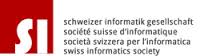Factory reset on the Turris Omnia
Re-flash router This operation erases all settings and all data stored in the router.
4 LEDs
When the Turris Omnia router operating system is broken beyond repair, please use the following method for restoring the operating system image. Download the latest version of Turris Omnia image form to USB flash to the root directory and put the USB flash to the front panel USB connector of the Turris Omnia router. The Turris Omnia router supports following
filesystems: ext2/3/4, BtrFS, XFS and FAT.
After that use reset button to select mode 4 (4 LEDs). The Turris Omnia router will write the system image from the USB flash to the internal eMMC storage. Process of rewriting the internal storage takes considerably longer time than snapshot rollback in the previous cases. However, indiaction of the process progress is the same as in case of rollback to the lastest snapshot (mode 2). When the process has completed the taks you may remove the USB flash.
Quellen/Source:
- Download the latest version of Turris Omnia image
- www.turris.cz/doc/en/howto/omnia_factory_reset
-
-
-
-
- Anker 575 USB-C Docking Station (13-in-1), 85W für Laptops
- Perfect Server Hardware for Virtualization | Proxmox | pve-05
- Pioneer Blu-Ray/BD/DVD/CD Reader/writer USB 3.0 BDR-XD07TB | WORKS OK with Debian 11
- NOT WORKING WITH DEBIAN 11 | Dockingstation | IcyBox 14-in-1 USB Type-C | IB-DK2262AC
- How to remove systemd services
- Laptop | Lenovo | Thinkpad E15 Gen3 AMD
- Laptop | Lenovo | LENOVO-IDEA IdeaPad 3 15IGL05 Notebook (15.6 ", 128 GB SSD, Business Black)
- D. Klimo | Kent monoblocks
- TTN Mapper
- LILYGO TTGO T-Beam V1.1 ESP32 LoRa 868Mhz GPS 18650 Board
- LILYGO® TTGO T-Beam 868MHz -> The Things Network (TTN/TTS) -> Karte | Infos und Video bei Alex (www.aeq-web.com)
- Kabelfarben 3.3V, 5V, 12V, 230V | Durchmesser
- 01 Digi-Bee Stand01 Wetter
- Solar Panel | 6V 3W Solar Panel JY D145x145
- TTGO LoRa32 V2.1_1.6 version 433/868/915Mhz ESP32 LoRa OLED 0.96 Inch SD Card Bluetooth WIFI wireless Module ESP-32 SMA
- -pve-04 | Disk SSD and HDD
- DISK SSD | 1 TB | Samsung SSD 870 EVO 1TB - 1TB
- NanoVNA V2
- CubeSat | antennas |
- KoZo_GS3_433MHz
- tinyGS - shortcut what it means
- TinyGS Telegram community | published Links
- Wolfgang W. Osterhage (Springer Verlag Sachbuch 2021): Die Geschichte der Raumfahrt | (gefundene Fehler)
- ucs Univention some commands
- SMA-Stecker / SMA-Buchse

 Das KI-Tool Claude Code Security von Anthropic analysiert Code kontextbasiert statt regelbasiert. Die Börse reagiert nervös, Aktienkurse geben nach.
Das KI-Tool Claude Code Security von Anthropic analysiert Code kontextbasiert statt regelbasiert. Die Börse reagiert nervös, Aktienkurse geben nach.
 Dells Backuplösung PowerProtect Data Manager ist unter anderem für Schadcode-Attacken anfällig. Sicherheitspatches stehen zum Download bereit.
Dells Backuplösung PowerProtect Data Manager ist unter anderem für Schadcode-Attacken anfällig. Sicherheitspatches stehen zum Download bereit.
 Das Bundesamt für Sicherheit in der Informationstechnik (BSI) und IT-Forscher warnen vor weit verbreiteten Angriffen auf Ivanti EPMM.
Das Bundesamt für Sicherheit in der Informationstechnik (BSI) und IT-Forscher warnen vor weit verbreiteten Angriffen auf Ivanti EPMM.