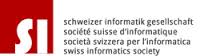Software Information
my wish with Proxmox would be:
Have some virtuell Server KVM and OpenVZ and reach them with IPv6
The Proxmox Host (Server) itself dont't need IPv6, he will only be reached in a local Network with a Privat IPv4
the Question was/is how to do it:
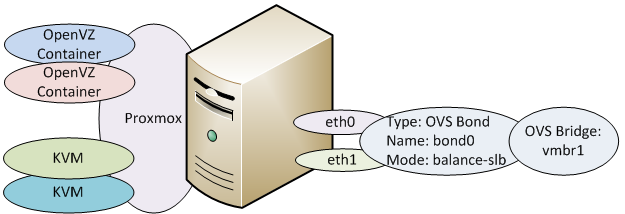
So what nedd to be configured on the Proxmox Server?
And what need to be configured on the KVM and the openVZ Server?
| Host Proxmox Server Config if needed | |
| openVZ Config for IPv6 | |
| KVM Config for IPv6 |
I have the following Hardware and would like to use Proxmox for virtualisation.
I have 2 Nic Port Eth0 and Eth1
i have a Cisco-Switch and Fritzbox as Switch and Router
the Cisco-Switch is also conected to the router
Router -------------- Server
Router --- Switch --- Server
i would like
to bundle Eth0 and Eth1 to share bandwith
as i found out it would be a Bond (what is the difference between OVS Bond and Linux Bond?)
I would like
to use IPv6 Adresse for this Container which should be reached bei outside.
Download a ISO file burn a CD, a USB Stick what work for the installation he is asking for cd and the Installation will hang....
At a point you will be asked to give a
Servername, IP, Subnetmask, Gateway, Domaine, Password ...
After a reboot you can start with https://yourIP:8006 (Example you have to use your one defined IP Adresse)
and Login with root and your password
i have done a Linux Bond0 LACP Mode and after a reboot which i had to do, i could not conect any more. Why?
and what is the difference:
Linux Bond Mode
- balance-rr
- active-backup
- balance-xor
- broadcast
- LACP (802-3ad)
- balance-tlb
- balance -alb
and what is a Slaves:?
Add a comment
Install Adaptec 6405E and Monitor with Munin
doch vorher adaptec 6405E - Wo muß das graue Sideband - Kabel angeschlossen werden
Install APC UPS Pro 900 and Monitor with Munin
my Setup
Verbinden des APC UPS Pro 900 mit dem Linux Server (Debian 7.5 wheezy)
APC UPS Pro 900 hat einen RJ45/Seriellen Port
Server auf ein USB Port
Check it mit
| # lsusb Bus 003 Device 002: ID 051d:0002 American Power Conversion Uninterruptible Power Supply |
dann noch mehr Infos
|
# lsusb -v -s003:002 Bus 003 Device 002: ID 051d:0002 American Power Conversion Uninterruptible Power Supply |
es kommen noch mehr Infos ... sind aber nicht relevant wir wissen das eine kommunikation stattfindet
| # apt-get update # apt-get upgrade # apt-get install apcupsd |
Dann muss die Datei apcupsd.conf angepasst werden
| # vi /etc/apcupsd/apcupsd.conf |
dabei sind die 3 Punkte wichtig:
UPSName deineUSVname
UPSCable usb
UPSTYPE usb
| # vi /etc/default/apcupsd |
anpassen von ISCONFIGURED von no auf yes wechseln
|
# /etc/init.d/apcupsd start # apcaccess |
und weitere Infos....
=================== ====
APC UPS Status mit Munin überwachen
Munin-node ist bereits installiert und läuft
|
vi |
no you could be changeing the name of the UPS .....
|
sudo ln -s /usr/share/munin/plugins/apcupsd_pct /etc/munin/plugins/apcupsd_pct |
|
cd /etc/munin/plugins/ ./apcupsd_pct ./apcupsd_volt ./apcupsd_time ./apcupsd_pwr
--- :/etc/munin/plugins# ./apcupsd_time ---
|
| /etc/init.d/munin-node restart |




more Information Links:
apcupsd - Debian Wiki
apcupsd - Community Help Wiki
Official website
Add a comment
![]()
 VMWare ESXI 5.5
VMWare ESXI 5.5
Realtek RTL 8111E Ethernet Netzwerk-Controller
---
Links: dev-random.net; v-front.de (ISO Builder); tinkertry.com; twistedethics.com
Add a comment
Vorzüge
Read more: Adaptec 6405E RAID-Adapter
Basic: Debian Linux
Quelle: Install on Debian
and more: HOWTO: Multi-Domain Support in Kolab
Add a comment The Network Time Protocol daemon (ntpd) is an operating system daemon program that maintains the system time in synchronization with time servers using the Network Time Protocol (NTP).
Quellen: - openNTPD - - Add a comment Installieren von DHCP Server
You will be asked a few questions: At the end of the installation you will see errors like these: Generating /etc/default/dhcp3-server... That's ok because we did not have the chance yet to configure our DHCP server.
Quelle: How To Set Up A DHCP Server For Your LAN Source: Wikipedia.de
Add a comment Debian 8 Jessie - Multitail 0 CommentsConky is a free, light-weight system monitor for X, Conky is licensed under the GPL and runs on Linux and BSD. 0 CommentsSubcategoriesWindows Article Count: 5Perfect Article Count: 236Android Article Count: 220virtualisierung Article Count: 10Firewall Article Count: 12
|



 Blackberry kämpft mit sinkenden Umsätzen. Die Aktie kehrt zur Erde zurück.
Blackberry kämpft mit sinkenden Umsätzen. Die Aktie kehrt zur Erde zurück.
 Ein nur schwer einschätzbarer Bereich der Digitalisierung des deutschen Gesundheitssystems ist die Security in Arztpraxen, so das BSI in einem E-Health-Bericht.
Ein nur schwer einschätzbarer Bereich der Digitalisierung des deutschen Gesundheitssystems ist die Security in Arztpraxen, so das BSI in einem E-Health-Bericht.
 Fünf Sicherheitslücken gefährden Computer, auf denen Zabbix installiert ist.
Fünf Sicherheitslücken gefährden Computer, auf denen Zabbix installiert ist.
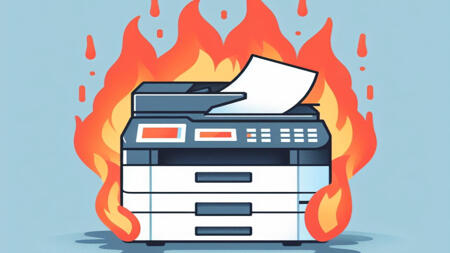 Canon hat eine Warnung vor Sicherheitslücken in Druckertreibern veröffentlicht. Angreifer könnten Code einschleusen. Auch in einige Drucker.
Canon hat eine Warnung vor Sicherheitslücken in Druckertreibern veröffentlicht. Angreifer könnten Code einschleusen. Auch in einige Drucker.